This End-User License Agreement (EULA) is a legal agreement between you ("User", "You", "Customer") and ("Publisher") in regards to the product ("Software", "Product", "Software Product"). The Software Product is sold as a single user licence and the Publisher licences the use of the Software Product to you on the basis of this EULA and remains the owner of the Software Product at all times. This Agreement constitutes a license for use only and is not in any way a transfer of ownership rights to the Software. By accessing or otherwise using the Software Product, you agree to be bound by the terms of this EULA. If you do not agree to the terms of this EULA, do not use the Software Product.
(1) Grant of License. Unless otherwise stated, Publisher grants you a non-exclusive, non-transferable, temporarily and regionally unlimited license to use the Software Product exclusively for private purposes. You may install, access, and run a single copy of the Software Product on a single personal computer for your personal, non-commercial, non-profit use. The intellectual property rights remain the sole property of the respective Product developer(s) and owner(s), and you are not gaining any rights, titles or interests in the provided software or supplied content. The product is sold as a single user licence. A single copy may be made for backup purposes only.
(2) No Commercial Use; Restrictions. The use of the Software Product is permitted exclusively for the customer's own, non-commercial use. Passing on or publishing the software, partial contents as well as software keys is prohibited. You may not sell, resell, license, rent, lease, lend, or otherwise transfer for value, the use of or installation of the Software Product. You may not redistribute the Software Product in any form. The Software Product may not be modified, reverse-engineered, or de-compiled in any manner through current or future available technologies. You may not authorize any other user to operate the Software Product using your credentials. This License permits you to install the Software Product on no more than one computer system, an you may make copies of the Software Product for backup purposes only. You may not rent, lease, sub-license, loan, translate, merge, adapt, vary, alter or modify, the whole or any part of the Software Product nor permit the Software Product or any part of it to be combined with, or become incorporated in, any other programs. You may not use the Software Product for any purpose that is unlawful, prohibited by this EULA, or in any way interferes or attempts to interfere with the proper working of the Software Product. Failure to comply with any of the terms will be considered a material breach of this Agreement.
(3) Reverse Engineering. You may not disassemble or reverse engineer any part of the supplied software Products. All rights in the software are owned by the developer and author of the software.
(4) No future updates. You understand that any obligation arising from the purchase contract is satisfied with the provision of the products and, in particular, there is no right to free updates or future versions of the purchased Product. The product is provided "as is", however Publisher will provide provision of support services in relation to the operation, installation or remedy of issues arising to the use of the product. However, you acknowledge that the product has not been developed to meet your individual requirements.
(5) Coypright. All title and copyrights in and to the original created components of the Software Product and the accompanying documentation materials are owned by the developer of the Product or its suppliers. All title and intellectual property rights in and to additional third party libraries and content which may be accessed through use of the Product is the property of the respective content owner and may be protected by applicable copyright or other intellectual property laws and treaties. This EULA grants you no rights to use such content. You acknowledge that all intellectual property rights in and to the original created components of the Product (including but not limited to any images, photographs, animations, video, audio, music, and text incorporated into the Product), and any copies of the Software Product are owned by the respective developer(s), creator(s) or their third party suppliers.
(6) Disclaimer. The Publisher will not be liable for any general, special, incidental or consequential damages including, but not limited to, loss of production, loss of profits, loss of revenue, loss of data, or any other business or economic disadvantage suffered by the User arising out of the use or failure to use the Software Product. The Publisher does not warrant that use of the Software Product will be uninterrupted or error-free. The User accepts that software in general is prone to bugs and flaws within an acceptable level as determined in the industry.
(7) Warranties. Publisher warrants that the product will, when properly used on an operating system for which it was designed, perform substantially in accordance with the functions described in the documentation.
(8) Breach of License. Publisher has the right to terminate this License Agreement and your right to use the supplied content upon any material breach by you. In such a case, you agree to return, delete and dispose of all copies of the supplied content upon termination of the License including backup copies. Upon termination of this EULA for any reason all rights granted to you under this EULA shall cease; you must cease all activities authorised by this EULA; and you must immediately delete or remove the product from all computer equipment in your possession and immediately destroy or return to us (at our option) all copies of the product then in your possession, custody or control and, in the case of destruction, certify to Publisher that you have done so.
(8) Term. The term of this Agreement will begin on Acceptance and is perpetual. Acceptance is when you purchase and access or use the Software Product.
(10) Misc. This Agreement can only be modified in writing signed by both the Publisher and the User. If any term, covenant, condition or provision of this Agreement is held by a court of competent jurisdiction to be invalid, void or unenforceable, it is the parties' intent that such provision be reduced in scope by the court only to the extent deemed necessary by that court to render the provision reasonable and enforceable and the remainder of the provisions of this Agreement will in no way be affected, impaired or invalidated as a result. This Agreement contains the entire agreement between the parties.

















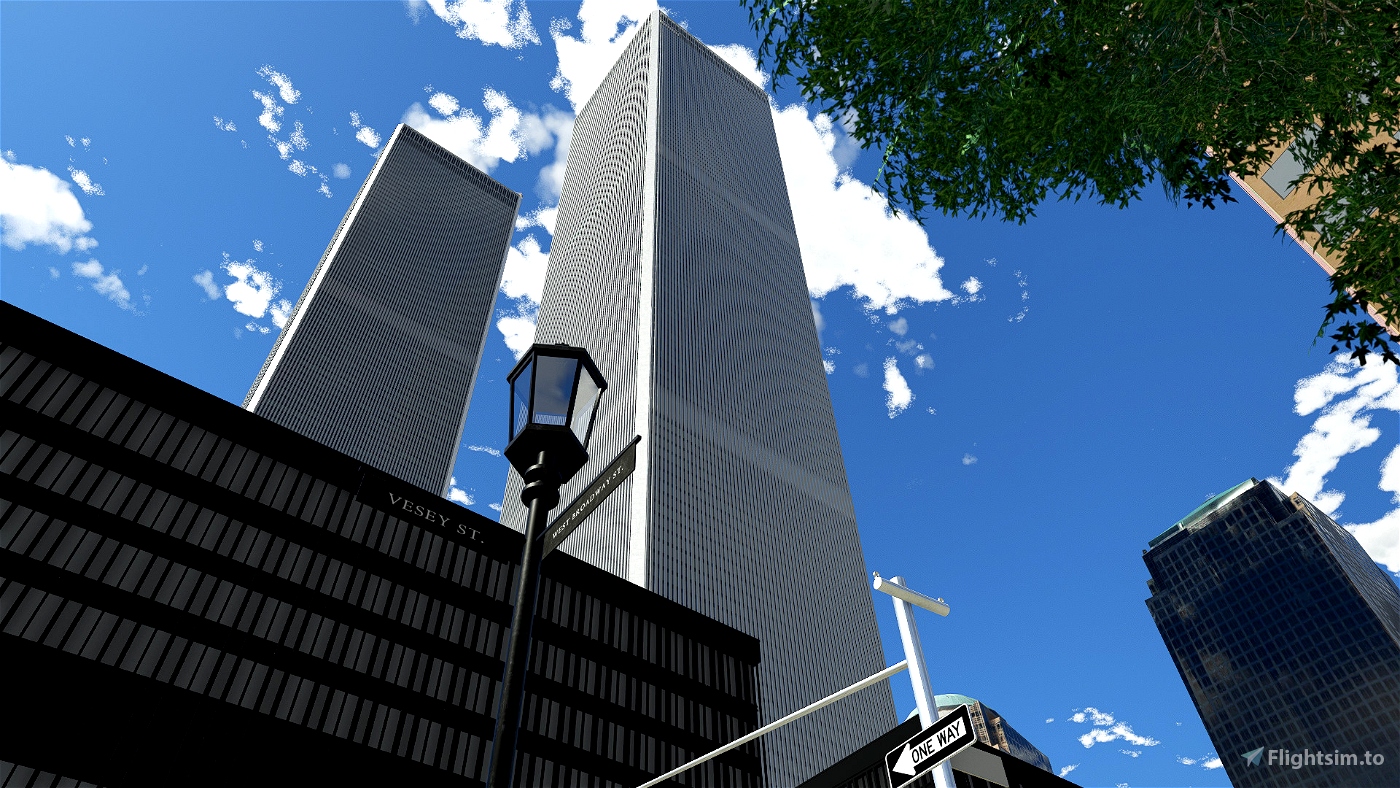













3 months ago
Babydoona