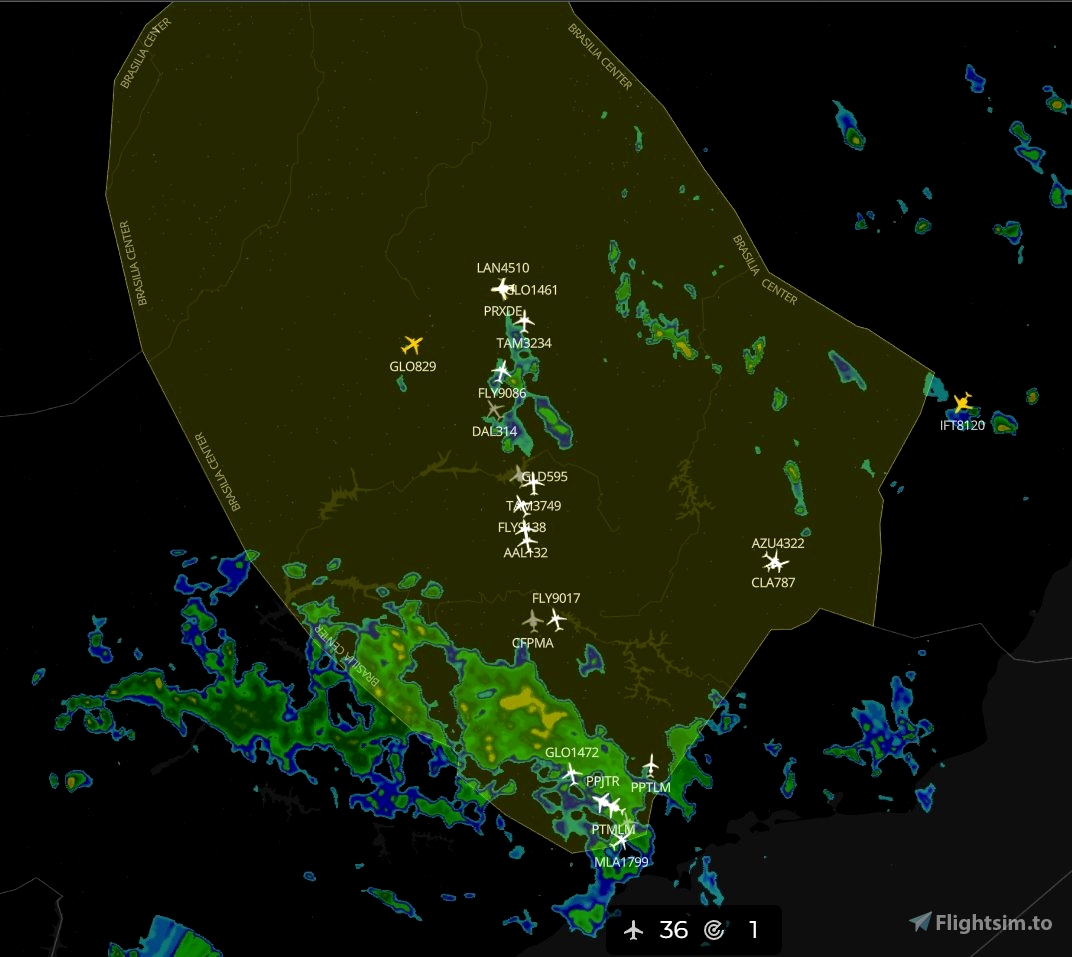Ready to take your flight simulation hobby to the next level of realism and entertainment? Try flying online alongside your fellow flight simmers in this friendly online community!
The POSCON Launcher enables users to download, install, launch, and auto-update all other software required to connect to the Positive Control Network. The Launcher auto-updates itself when a new version is released, so after the initial download from Flightsim.to, you will not need to download it again from here.
WHAT IS POSCON?
The Positive Control (POSCON) Network is a massively multiplayer online network that connects users of various flight simulator platforms (FSX, P3D, MSFS, and X-Plane) together with virtual air traffic controllers in an interactive, immersive, and realistic environment. Our team of highly skilled aviation professionals have developed a common error-based training system so that everyone, regardless of skill and knowledge level, can engage cooperatively together on the network. Consistency is ensured by gamification through a web-based point system solution where users compete for status.
POSCON was designed to cater to both newbies and experienced flight simmers. This is a judgement free community, come try us out!
Want to see POSCON in action? Check out our YouTube playlist for all the latest videos.
NETWORK FEATURES
- 15 Hz refresh rate multiplayer server - fast enough for precision formation flying
- Voice over IP (VoIP) technology that allows users to realistically simulate Very High Frequency (VHF) radio communications. Additional features of our voice technology include:Ability to control the radios from your aircraft within the simulator
- Ability to control the radios from a web-based user-interface
- VHF effects including line-of-sight simulation, terrain blocking, radio power, squelch, white noise introduction, etc.
- Auto-gain control
- Comprehensive audio device support
- Custom model matching will draw other pilots' aircraft in your sim
- ATC software that simulates the FAA En Route Automation Modernization (ERAM) radar system
- Realistic ICAO flight plan (FPL) filing system that allow you file flight plans up to 5 days in advance of your flight
- A live map that allows you to track your flight and other online activity (updates every second)
- Statistics tracking
- Passenger and cargo role-play system to give your flights purpose (Trips System)
- Realistic Controller Pilot Data Link Communications (CPDLC) system
- Weekly online events
INSTALLATION INSTRUCTIONS
1. Download and execute the POSCON Launcher installer
2. Agree to EULA
3. It will open the "Sign In" web page
4. Click "Register here" and follow the on-screen instructions (you may need to restart the client after registration)
5. Configure voice settings (if you decide to configure later, use the cog wheel to open the settings again)
6. Click the "Library" icon located on the left side and install client(s) based on the simulator(s) you use
7. Open your simulator and make sure you are not connected on a runway
8. Connect to the POSCON Network (for X-Plane use the plug-in, for P3D use the external client)
NOTE: You do NOT have to take the computer-based training (CBT) module in order to connect! You will just be restricted to the ghosted mode (no one will see you).
For more information on getting started, check out this New to POSCON document.
SYSTEM REQUIREMENTS
MINIMUM:
- Requires a 64-bit processor and operating system
- OS: Windows 10, 11
- Processor: 1 GHz
- Memory: 1 GB RAM
- Graphics: HD
- DirectX: Version 9.0c
- Network: Broadband Internet connection
- Storage: 1 GB available space
- Sound Card: Both microphone and speaker
RECOMMENDED:
- Requires a 64-bit processor and operating system
- OS: Windows 11
- Processor: 3 GHz × 8 cores
- Memory: 16 GB RAM
- Graphics: Full HD
- DirectX: Version 12
- Network: Broadband Internet connection
- Storage: 10 GB available space
- Sound Card: Stereo gaming headset
- Additional Notes: Game controller for push-to-talk button
SUPPORT
Start by visiting our Support Documents. If you can't find your answer there:
- Ask your question on Discord in the #support channel
- Start a Support Ticket
- Email [email protected]
FOLLOW US
Facebook | Twitter | YouTube | Twitch | Instagram | Discord | TikTok